Beginners, post your Pivot animations here.
Started by: Paperclip | Replies: 34,531 | Views: 1,500,515 | Closed
stickiller21
Posts: 0
Joined: Sep 2025
Posts: 0
Joined: Sep 2025
Jul 27, 2007 1:00 AM #47715
the sword one is good but i think its a bit to slow and the non-stiff guys back leg should of bent a bit :Smile:
Jul 27, 2007 2:15 AM #47723
Quote from KagedanjiI just finished making a 10 sec rifle loop to preoccupy me for a few hours. The few hours was mostly from making the sandbag sprite in MS Paint, and trying to sync the audio in Windows Movie Maker.
I know, and I should let you know before you watch, that the ten sec vid was made from only 2 frames. I sped up the framerate, so it looks like the stick is vibrating.
Is it a good loop (for a 2 framer)?
Click!
What about this...? O_O C&C on my sprites too.
Jul 27, 2007 2:21 AM #47724
Quote from mr.mcsticktelllll me!!!!!!!!!!!!!!!!!!!!!!!!!!!!!!!!!!!!!!!!!!!!!!!!!!!!!!!!!!!!!!!!!!!!!!!!!!!!!!!!!!!!!!!!!!!!!!!!!!!
People that have problems with posting URLs and in image types, look HERE.
Step 1:
Save your .piv into .gif
Uncheck merge
Set frame delay to 6~7 for normal frame rate.
Shrink the frames by 1/2 or it will be too big.
Step 2:
Go to either www.imageshack.us ,www.pivothost.org , or www.filecram.com
I recommend one of them.
Upload your work there.
If you choose imageshack, I'd recommend you download the toolbar, so it's easier and faster to upload.
Step 3:
For Pivothost you should see a link already, copy and paste it here for the URL
For Imageshack you should see a heck lot of links in there with a first-frame-pic of your animation.
Scroll down the page till you see a link labeled with "Direct link". Copy it, and paste it here, it's your URL.
If you want to post it into image form
Type in
For Filecram just copy the Second code(BB link) for the direct link, First link HTML code for download.
There , you're done, Hope this tut helped. I'll make more tuts about piv that's pretty basic if requested.
Credz to Cezar for the Filecram add-on.
Crystalz
Read this, darnit.
Jul 27, 2007 2:36 AM #47726
Quote from KagedanjiI just finished making a 10 sec rifle loop to preoccupy me for a few hours. The few hours was mostly from making the sandbag sprite in MS Paint, and trying to sync the audio in Windows Movie Maker.
I know, and I should let you know before you watch, that the ten sec vid was made from only 2 frames. I sped up the framerate, so it looks like the stick is vibrating.
Is it a good loop (for a 2 framer)?
Click!
Please read this and click the image to watch the vid and comment on both the loop and the sprites.
Also, Crystal, there's no way mcstick can take in all that text, he's thick, just forget it.
He went offline after he was flamed.
Jul 27, 2007 2:40 AM #47727
Errrr.........Not much of an animation.
Jul 27, 2007 3:35 AM #47733
yayz sorry its been a while im hopeing to leave the begginers soon but but i still have work to do.....also the part with 2 frames is the problem i cant rate it any thing:Nooooooo:
Jul 27, 2007 3:39 AM #47734
Quote from stickiller21the sword one is good but i think its a bit to slow and the non-stiff guys back leg should of bent a bit :Smile:
You just repeated everything I said.
Jul 27, 2007 3:45 AM #47736
hmmmm it was ok ...............not very stiff adding more will make it a very good animation.....
Jul 27, 2007 4:56 AM #47742
I just finished uploading an animation to youtube that may very well redeem myself after making poor quality animations, and bad comedy. Please go to the Best Comedy comp thread to see it. It's in my post at the bottom of the page.
Jul 27, 2007 9:09 AM #47753
Ummm, i dont see anything...
And can anyone comment on my new 'heroes'
Quote from gyohdonhehe lol, that ones funny :heh:
But yeah, i said i was making 'heroes', and i'm ready! So here they are:
(Don't pay attention of the stupid movements, it's just to show the stks, and what they're good at)
This is FatDon
This is Stael
This is Chikon (Half-chicken half-human :P)
And can anyone comment on my new 'heroes'
SPax
Posts: 0
Joined: Sep 2025
Posts: 0
Joined: Sep 2025
Jul 27, 2007 2:39 PM #47775
Jul 27, 2007 3:27 PM #47776
Well keep working on it. It's pretty choppy, and don't try the blood yet.
Could someone please comment on my last post, with tha heroes!!! I really want to know what you guys think of them.
Also i made a new anim. Could someone tell me if im already med beginner?
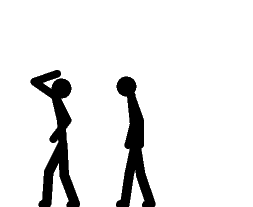
Could someone please comment on my last post, with tha heroes!!! I really want to know what you guys think of them.
Also i made a new anim. Could someone tell me if im already med beginner?
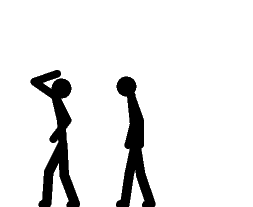
Jul 27, 2007 3:39 PM #47779
Jul 27, 2007 3:46 PM #47780
you mean the heroes? THANKYOU!
I really wasn't sure and stuff :P
I really wasn't sure and stuff :P
Jul 27, 2007 3:47 PM #47781
Quote from SPax
stop workin on quantity, special F-X, and other junk and work on basics such as running, jumping, kicking, punching, throwing, physics, easing, blah blah blah. dont put any other .stks in ur animations other than stickpeople and... the ground.
WORK ON THE BASICS!!!





