This is how to post your pivot animations
Started by: NTG | Replies: 261 | Views: 90,821
fataljoe
Posts: 0
Joined: Sep 2025
Posts: 0
Joined: Sep 2025
Oct 28, 2006 4:26 PM #17615
hey thx for the help here it is http://img45.imageshack.us/img45/8386/hackerssuckql0.gif still cant find the mountain go here after by the way im only 11 http://www.mindistortion.net/iwantyoursoul/?i_am=FATALJoe
romeo102
Posts: 0
Joined: Sep 2025
Posts: 0
Joined: Sep 2025
Oct 31, 2006 10:49 AM #17758
Hey I'm new and I don't KNOW anything about uploading it lol. More detail PLEASE????
Oct 31, 2006 11:09 AM #17759
thank you for bumping an old thread now read the first post in the thread
stickboy96
Posts: 0
Joined: Sep 2025
Posts: 0
Joined: Sep 2025
Nov 3, 2006 8:31 PM #17872
prox
Posts: 0
Joined: Sep 2025
Posts: 0
Joined: Sep 2025
Nov 25, 2006 8:59 PM #18816
cool..
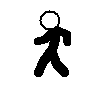
maxedout
Posts: 0
Joined: Sep 2025
Posts: 0
Joined: Sep 2025
Dec 10, 2006 9:37 PM #19473
Hey how do i get pic under my name?
Dec 10, 2006 9:40 PM #19474
maxedout
Posts: 0
Joined: Sep 2025
Posts: 0
Joined: Sep 2025
Dec 10, 2006 9:51 PM #19476
Quote from .:NTG:.I know this is the wrong section, but a lot of people are asking this, and they ask here first. so it would be nice if you could sticky this maybe?
1. Save your pivot
2. now save it as a .gif, by clicking the drop down bar, under where you type in the name of it.
3. This box will pop up. for best results, uncheck merge. for frame delay, put 6, and shrink frame do 2.
4. Now, go to www.imageshack.us and upload your .gif
5. copy the direct link to image bar, and theres the link to your animation.
6. If you want it to show your animation without having to click a link, click this button:and paste the link in.
OR... Do steps 1-3 then attach it in advanced reply
like this.....
Dec 10, 2006 9:56 PM #19477
Or not....
Dec 17, 2006 12:19 AM #19693
I don't get it when mine uploads it says the file format is not supported and im not that good at animations so where do i check merge and frame delay??
faster-than-noob
Posts: 0
Joined: Sep 2025
Posts: 0
Joined: Sep 2025
Dec 19, 2006 8:23 PM #19749
Quote from .:NTG:.I know this is the wrong section, but a lot of people are asking this, and they ask here first. so it would be nice if you could sticky this maybe?
1. Save your pivot
2. now save it as a .gif, by clicking the drop down bar, under where you type in the name of it.
3. This box will pop up. for best results, uncheck merge. for frame delay, put 6, and shrink frame do 2.
4. Now, go to www.imageshack.us and upload your .gif
5. copy the direct link to image bar, and theres the link to your animation.
6. If you want it to show your animation without having to click a link, click this button:and paste the link in.
Thanks you its helped me a bit for forums!
pizza-guy
Posts: 0
Joined: Sep 2025
Posts: 0
Joined: Sep 2025
Dec 31, 2006 9:25 PM #20269
tyvm it really helped me coz i'm a newbie and btw how do u get the pic under your name and the little message that comes up?
EDIT:nvm the guy on the page b4 showed me the thing so nvm
EDIT:nvm the guy on the page b4 showed me the thing so nvm
sirsuper33
Posts: 0
Joined: Sep 2025
Posts: 0
Joined: Sep 2025
Feb 15, 2007 9:15 PM #23436
Ok, i have tried posting my stuff on imageshac but it always says that it cant downloadit, and when i tried on pivot host it wont show up my anims on my posts :S please help me, im a serioes newb lol
sirsuper33
Posts: 0
Joined: Sep 2025
Posts: 0
Joined: Sep 2025
Feb 16, 2007 5:11 PM #23503
Feb 16, 2007 7:27 PM #23512

