DesertEagle's Movement Tutorial
Although I may not be that good of an Eztooner, I decided to make this tutorial because I was bored and because there are so few Easytoon tutorials. So don't expect Veteran material, I am just here to help a bit.
Although I may not be that good of an Eztooner, I decided to make this tutorial because I was bored and because there are so few Easytoon tutorials. So don't expect Veteran material, I am just here to help a bit.
Basic Punches
Punches are of course an important part of most animations, because most animations involve hand-to-hand fighting. I will show you two kinds of punches.
Type one: Still Stance
This type of punch is carried out without taking a step forward, thus making it less powerful. I used six frames, many animators may use more. For Eztoon I prefer using less frames at 6-8 frame delay, because I usually have my stickmen very small in the end, after zooming out.
Frame 1:
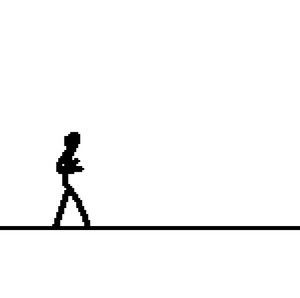
The stickman is in a solid stance. I zoomed in a lot, don't forget to zoom out when finished!
Frame 2:
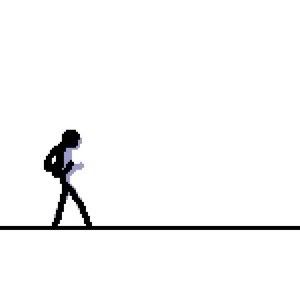
He leans backward a little bit, the punching arm goes back and isn't visible anymore.
Frame 3:
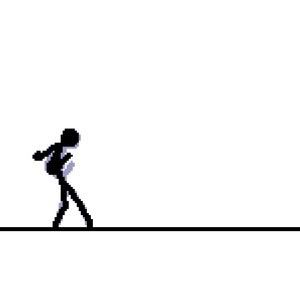
You see the punching arm winding up for the punch. The supportive arm goes up a bit. You see the stickman leaning into his back foot.
Frame 4:
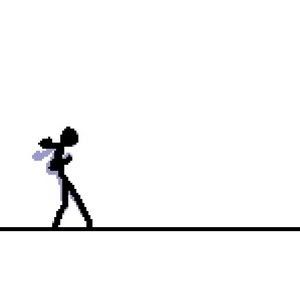
The punching arm goes at the same level as the head and you see that it is bent. The supportive arm doesn't move much, stance doesn't change.
Frame 5:
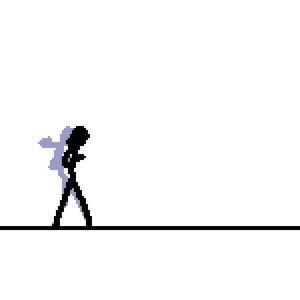
The punching arm isn't visible, it's "behind" the head. The supportive arm goes back, the whole dude leans forward already.
Frame 6:
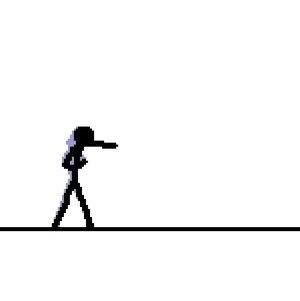
There you go, the actual punch. The arm rushes forward. The supportive arm swings backward, the stickman leans into the punch, but not much.
Optional Addition
I always like to add this after the punch to have a good start for a fast combo. It's already a tricky move because he spins around 180°.
Frame 1:
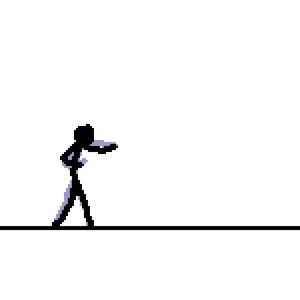
Frame 2
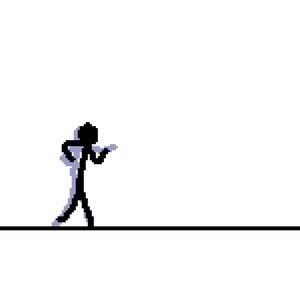
Warning: I kinda screwed this frame >_> but I don't feel like re-doing it.
Frame 3:
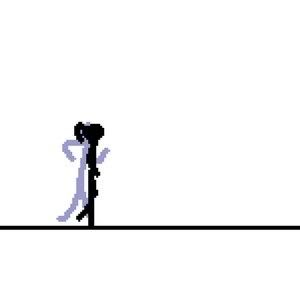
Frame 4:
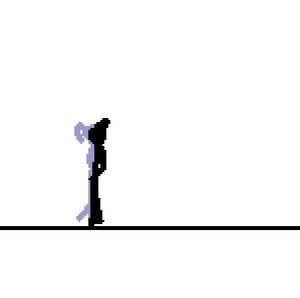
Frame 5:
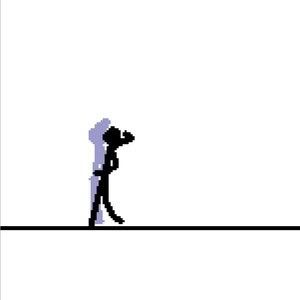
Frame 6:
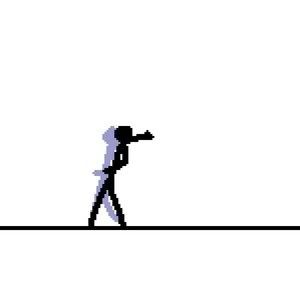
Frame 7:
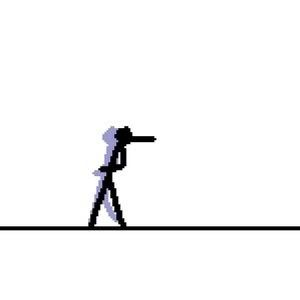
Final Product
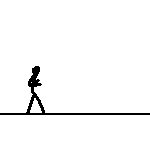
Here's the .ezt file:
http://www.kram-hochladen.de/download.php?id=ODM2OTg=
______________________________________________________________
The rest is under construction! Wait until tomorrow and you will see much more movements being added! But feel fre to leave a comment already!
Punches are of course an important part of most animations, because most animations involve hand-to-hand fighting. I will show you two kinds of punches.
Type one: Still Stance
This type of punch is carried out without taking a step forward, thus making it less powerful. I used six frames, many animators may use more. For Eztoon I prefer using less frames at 6-8 frame delay, because I usually have my stickmen very small in the end, after zooming out.
Frame 1:
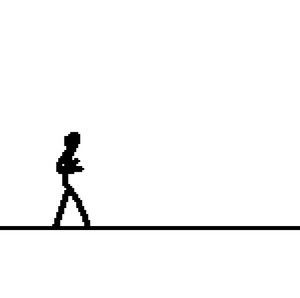
The stickman is in a solid stance. I zoomed in a lot, don't forget to zoom out when finished!
Frame 2:
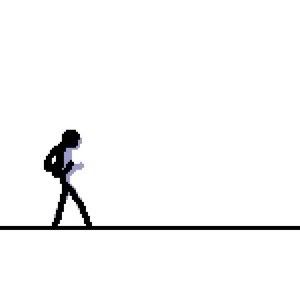
He leans backward a little bit, the punching arm goes back and isn't visible anymore.
Frame 3:
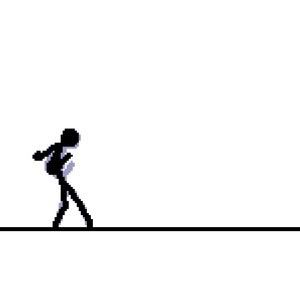
You see the punching arm winding up for the punch. The supportive arm goes up a bit. You see the stickman leaning into his back foot.
Frame 4:
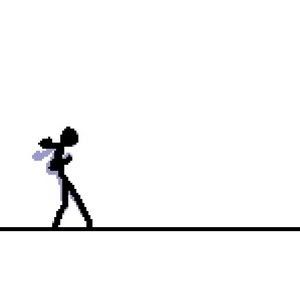
The punching arm goes at the same level as the head and you see that it is bent. The supportive arm doesn't move much, stance doesn't change.
Frame 5:
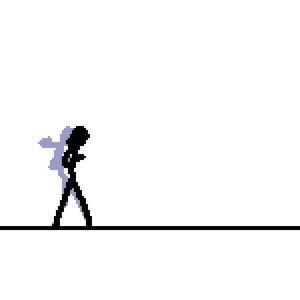
The punching arm isn't visible, it's "behind" the head. The supportive arm goes back, the whole dude leans forward already.
Frame 6:
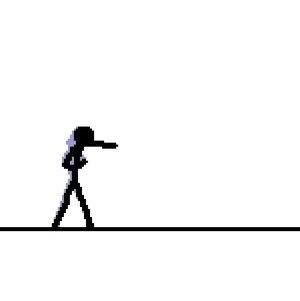
There you go, the actual punch. The arm rushes forward. The supportive arm swings backward, the stickman leans into the punch, but not much.
Optional Addition
I always like to add this after the punch to have a good start for a fast combo. It's already a tricky move because he spins around 180°.
Frame 1:
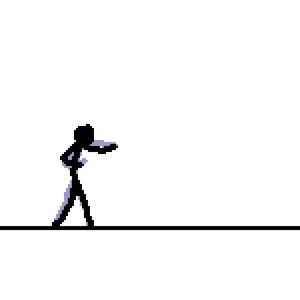
Frame 2
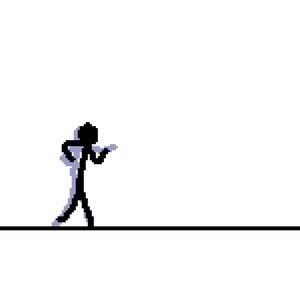
Warning: I kinda screwed this frame >_> but I don't feel like re-doing it.
Frame 3:
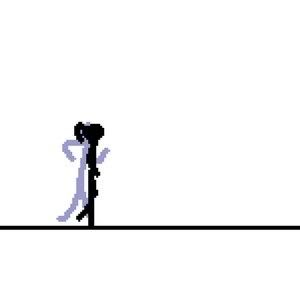
Frame 4:
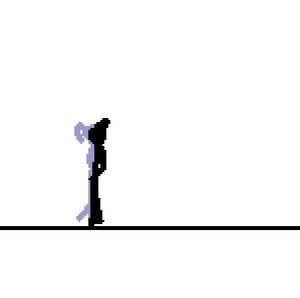
Frame 5:
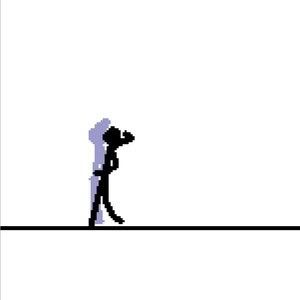
Frame 6:
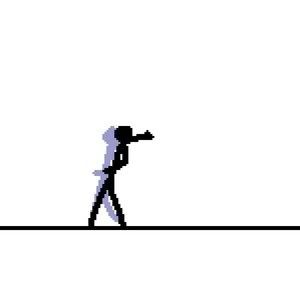
Frame 7:
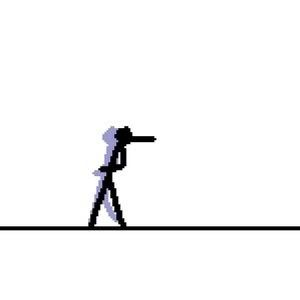
Final Product
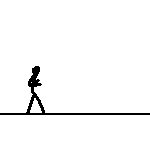
Here's the .ezt file:
http://www.kram-hochladen.de/download.php?id=ODM2OTg=
______________________________________________________________
The rest is under construction! Wait until tomorrow and you will see much more movements being added! But feel fre to leave a comment already!
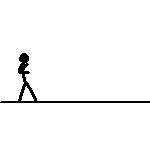
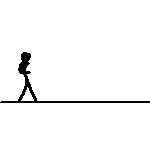
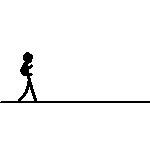
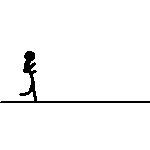
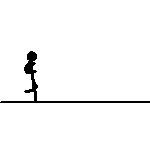
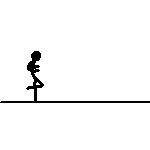
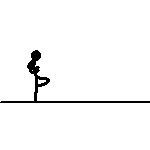
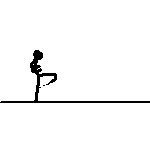
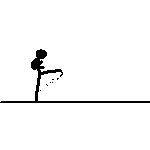
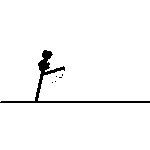
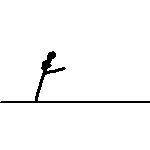
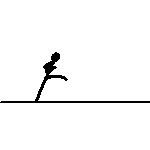
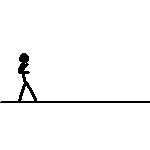
 button.
button.