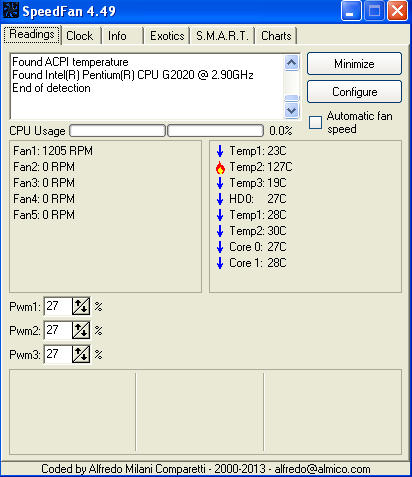so i bought gta iv lately and it worked fine for a hour , until it started to crash after 2-3 min and this error pops up
"The igxprd32 display driver has stopped working normally. Save your work and reboot the system to restore full display functionality. The next time you reboot the machine a dialog will be displayed giving you a chance to upload data about this failure to Microsoft."
then i have to force my pc to restart , i had searched for this problem and it seems it's from the graphics card , i searched for drivers for my graphics card but i couldn't find any
win xp-32bit
graphics card : Intel(R) HD Graphics (embed)
help?