So, here's what we're learning today:
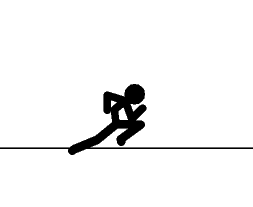
So I'll explain how I did my run.
I use pivot 2.2.5, though
I don't really like pivot 3.
Here's What I did with my first frame.
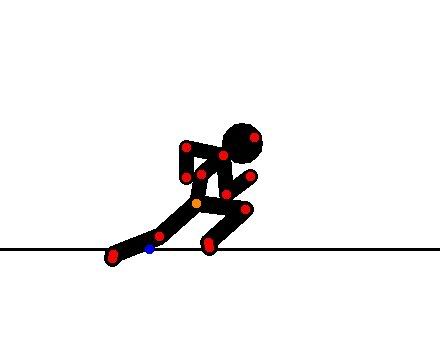
Nothing that special, but I always make the feet hang at the height of the floor.
Frame 2:
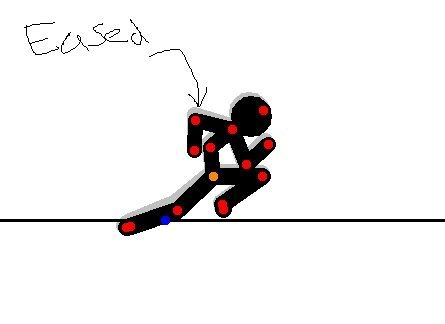
Ah. Easing. Here you can see clearly what easing is.
Small movements at the beginning, the bigger are coming later.
Also look how I already did a little dent in every joint? That prevents it from being stiff. Stiffness can ruin your animations.
Frame 3:

Ah, again easing. But, this time the movements are already getting bigger. Also dented everything a little more and the arms are going towards eachother.
Frame 4:
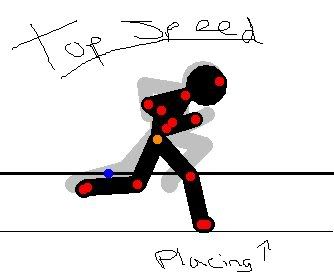
The Landing. In this frame, everything is going top speed. The arms are almost crossing, the back leg is fully dent. Oh, and watch his feet. I'll explain placing in a sec. To the next frame!
Frame 5

I call this frame The Switch. This is where everything turns into reverse, it all switches. Legs and arms are now crossed, always have that in the same frame, otherwise it looks weird. Also you're from this point easing IN and not OUT. So the movements are going to be eased towards a stop and not from the stop. Just so ya know. Ah, and the placing. See the line I drew? It goes exactly under both feet. If it doesn't make it go under both. Otherwise, the animation looks bad.
Frame 6
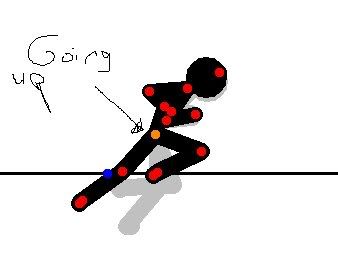
The Jump. You see what I did. Arms go out again, the legs are going out, and the movements are getting smaller.
Frame 7:
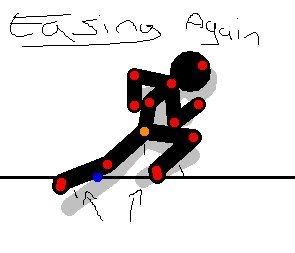
The Finale. Here, the movements are getting smaller again. And, compare this frame to your first. Else you might get two of the same frames right behind eachother, and it wouldn't look so good.
And there you have it!
A great run!
(Also, I understood that 17FPS was the correct speed for pivot 3.)
Hope I helped.
Other Tutorial(s) by me:
I had a walking one, but it got removed. A-holes.