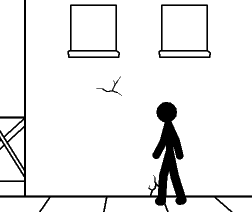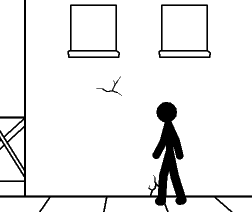1. Basics
Basics include easing, smoothness, basic movements, stiffness, jerkiness, and physics. Practice these before moving on to more difficult things like effects, storyline animations, and other things that you won't be able to do at your current level.
I. Easing: Easing in an animation is when an object or limb gradually move faster, then slows down. This basic is hard to explain in words, so I'll try to show you with text.
This is an uneased example. (|= Frame, -= Space)
|--|--|--|--|--|
See how the spacing stays ,the same throughtout the whole thing? That makes that particular movement unnatural.
This is an eased example.
|-|--|---|----|---|--|-|
Notice how the spacing gradually becomes bigger than smaller? That's what easing is.
II. Smoothness: This is exactly what it sounds like. To make your animation less choppy and make it more fluid. It really is easy to fix, simply by adding more frames to movements. A 3 frame run will be really choppy, but a 8 frame run will be less choppy if animated correctly. Which brings me to my next point. Movements.
III. Basic Movements: These include running, walking, jumping, punching, kicking, etc. Practice animating these in simple tests with simple stks, then put them together to make more complex animations like fight sequences. If you're having trouble making you're movements realistically, find a video with the particular movement you're trying to animate, and try to imitate that. Or find a mirror and watch yourself.
IV. Stiffness: Stiffness is when the stickman you animated looks stiff and unrealistic. This may occur because you did not move the backbone that much (probably because you're using the default) or you just neglected to move one the limbs. To fix this, just try to move ALL the limbs in every frame, no matter how small the movement. Make sure to ease the movements though.
V. Jerkiness: Jerkiness occurs when you move a limb suddenly for an amount that is noticable to the human eye. Basically, you completely through easing out the window and just moved a limb to a location with no frames in between.
VI. Physics: This basic is probably the most lenient, because some animators ignore this and make cartoony animations, which have pretty wacky physics. But until you develop a style of animating, just stick with normal physics, or else some animators may call you lazy.
Written By Phosphorus on Monday, June 09, 2008, 4:37:29 PM