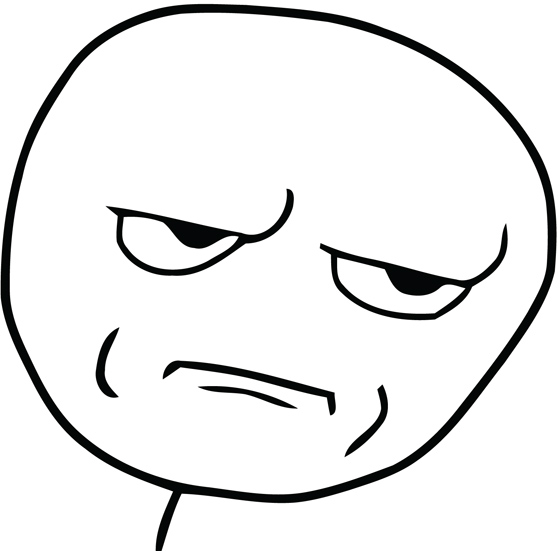
you know what i should be getting paid at this point wtf guise ;(
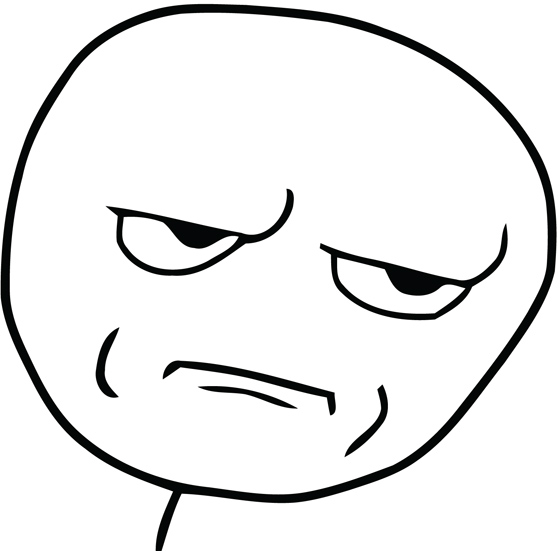
Quote from TheBlamanI can do sigs too you know. I'm competent with blends.
Kinda...
Quote from supersmashbroHow's that multiply blend working out for you? :^)
Quote from generalZCan i have a supporter sig with the second style?
RHG: http://forums.stickpage.com/showthread.php?91897-SUBJECT-NAME-Riptide
RHG color: #CCB7A2
eye color: #FFCB66
Dont forget it's cray cray! owO
Quote from generalZanyone??? no???
Quote from NaniteSSB's got it, you'll get it via PM some time.
EDIT: Also, Val, the easing's there, and the movements are pretty cool now, if a bit hard to see with all the vcam, as well, try to proportion the vcam with the canvas size as much as possible so you don't get those squashed sticks.
Also, Bla, I think its that first punch, not the dropkick.
Quote from Valerianeh...some practices I like to see of I can do similar to Hyun just to see if I can do it and then I make another practice based off of what I learned from the "copy" one. It's something that helps me with easing and stuff like that.
@Nanite and yea I know I'm still working on the vcam....can never seem to get it down decent



Quote from TheBlamanStep 1: Get out your Vcam
Oh no! It's not sized correctly! Let's fix that!
Step 2: Select the Vcam and go to the setting bar.
Now that you have it selected, you can set the proper dimensions on it.
Step 3: Change the dimensions to match your canvas. (My canvas is 700x400)
Great! now the Vcam fits perfectly, and can be resized by shift-clicking.
Also... HAPPY EASTER EVERYONE!!
Quote from Valerianhttp://sta.sh/0wnfmv2jns0 very small practice tell me what you think



