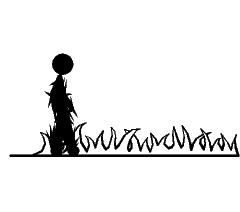Okay Im going to teach you how to make a basic Punch.

 Frame Number
| = Different frames
Onion Skin
Frame Number
| = Different frames
Onion Skin
Notice how i start my movement Slowly With The First 2 - 3 Frames This is how you get an Eased Punch

I started Slow and then on teh 3rd frame i started to get quicker. Notice?
That applys this Motion to The animation.

______________________________________________________________
Okay Moving on. Towards the End of the punch you are going to need to double frame the actual hit. This Makes it so the viewers can actually see the punch and the impact. otherwise it jsut looks like the stick is throwing his arms around like a ****ing clown. Frame 8-9 Should have the extended arm double framed. I have Made frame 10 int he same pose too becuase i have only made one single punch. i have had made a combo i would have made teh extended arm mvoe down a little. To prepare for the next punch.

Notice that on frame 8 the ground actually Moves down. This is to increase impact. The ground moves down and the stick figure moves down aswell.
Frame 9 is moves up again.
Notic also how on Frame 8-9-10 I am slowing My movements down. This applies Easing again. Slowing down the movement after a significant hit.
Remember easing is much like this
Key:
| Frame
- Movement
|-|--|---|------|------|----|--|-|-|
Hope this tutorial helped you.
-Power fuse0-